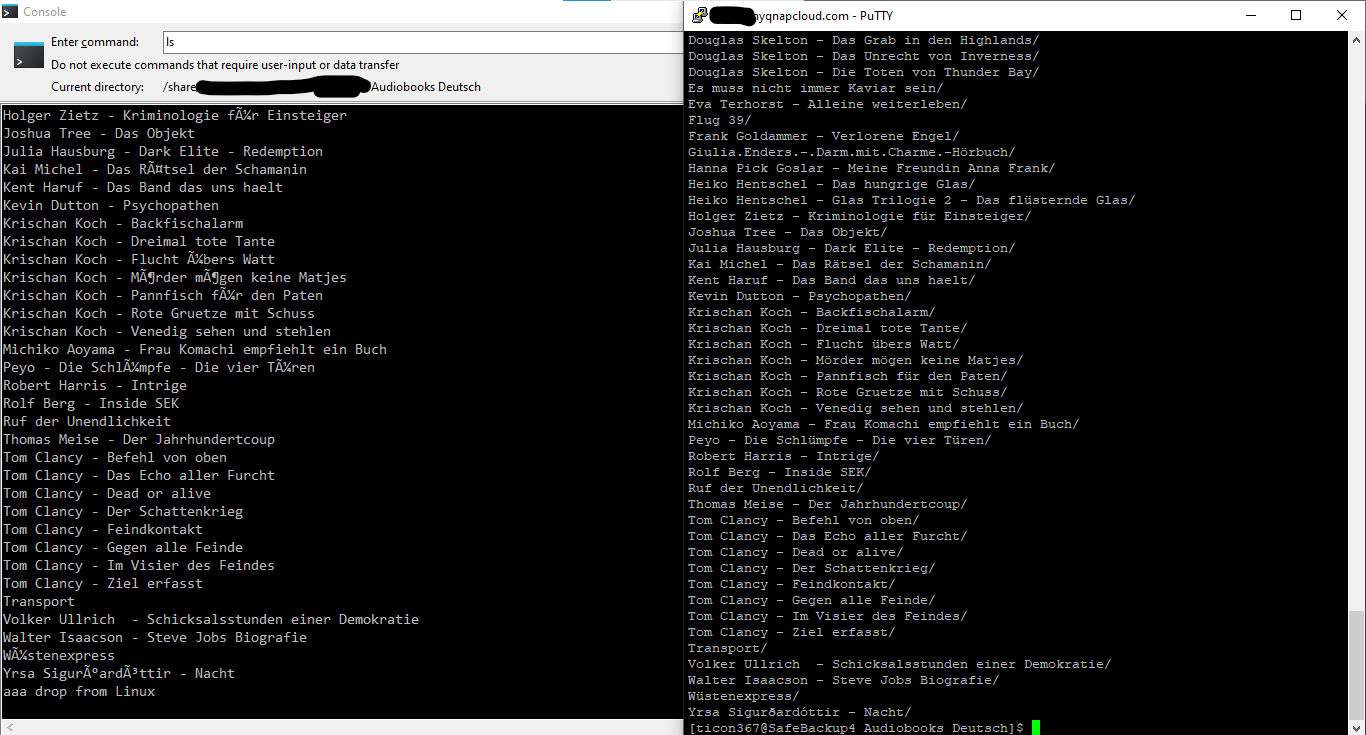Wrong characters in filenames with accents when transferring from french Windows to Linux using Wi
Hello,
I'm using WinSCP on a Windows 11 (French locale) computer. When I transfer files whose names contain accented characters (
The Linux filesystem itself is configured in UTF-8 and works fine. If I connect via SSH (PuTTY) and list the files, I see
I don't want to change the Linux encoding (it must stay in UTF-8). I only want WinSCP to correctly handle the filename encoding when uploading from Windows.
How can I configure WinSCP to do this?
Thanks a lot!
I'm using WinSCP on a Windows 11 (French locale) computer. When I transfer files whose names contain accented characters (
é, è, à, ç, …) to a Linux server (which uses UTF-8), the filenames end up with weird or corrupted characters instead of the accents.
The Linux filesystem itself is configured in UTF-8 and works fine. If I connect via SSH (PuTTY) and list the files, I see
? or garbled characters in place of the accents.
I don't want to change the Linux encoding (it must stay in UTF-8). I only want WinSCP to correctly handle the filename encoding when uploading from Windows.
How can I configure WinSCP to do this?
Thanks a lot!