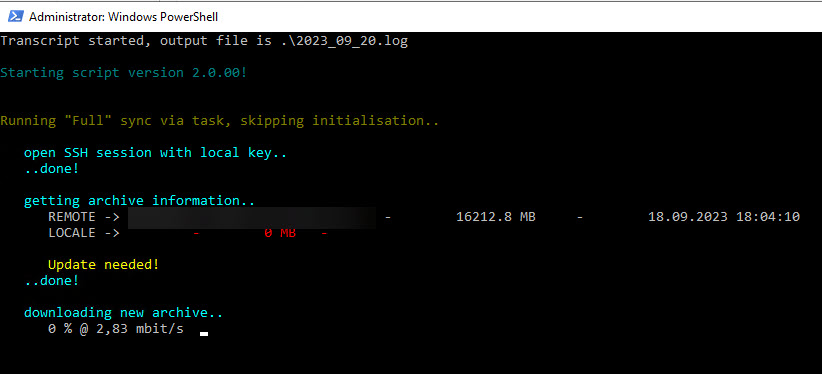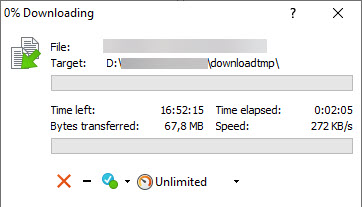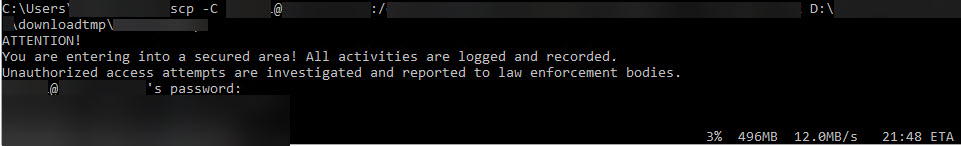[FIXED]Problems with transfer rate
Hi together,
I am currently having big problems with the transfer rate if I am using WinSCP via SCP to download files from a Linux server to a Windows server.
If I use the build in SCP.exe from Windows, I get 12MB/s.
If I use WinSCP GUI or the .NET Assembly in PowerShell I get about 2-7 mbit/s and less.
Both are using the SCP protocol and a key to authenticate.
EDIT: Just found a solution.. Disabling the "Optimize connection buffer size" help a lot here.
https://winscp.net/eng/docs/ui_login_connection
Question is how I can do this for the .NET Assembly?
EDIT2:
Setting these options fixed my problem in the powershell script:
I am currently having big problems with the transfer rate if I am using WinSCP via SCP to download files from a Linux server to a Windows server.
If I use the build in SCP.exe from Windows, I get 12MB/s.
If I use WinSCP GUI or the .NET Assembly in PowerShell I get about 2-7 mbit/s and less.
[String]$protocol = "SCP" $sessionOptions = New-Object WinSCP.SessionOptions -Property @{ Protocol = [WinSCP.Protocol]::$protocol HostName = $update_source UserName = $update_source_user SshPrivateKeyPath = "$env:windir\sysnative\config\systemprofile\.ssh\id_ed25519.ppk" SshHostKeyPolicy = "AcceptNew" }
EDIT: Just found a solution.. Disabling the "Optimize connection buffer size" help a lot here.
https://winscp.net/eng/docs/ui_login_connection
Question is how I can do this for the .NET Assembly?
EDIT2:
Setting these options fixed my problem in the powershell script:
$sessionOptions.AddRawSettings("SendBuf","0") $sessionOptions.AddRawSettings("SshSimple","0")