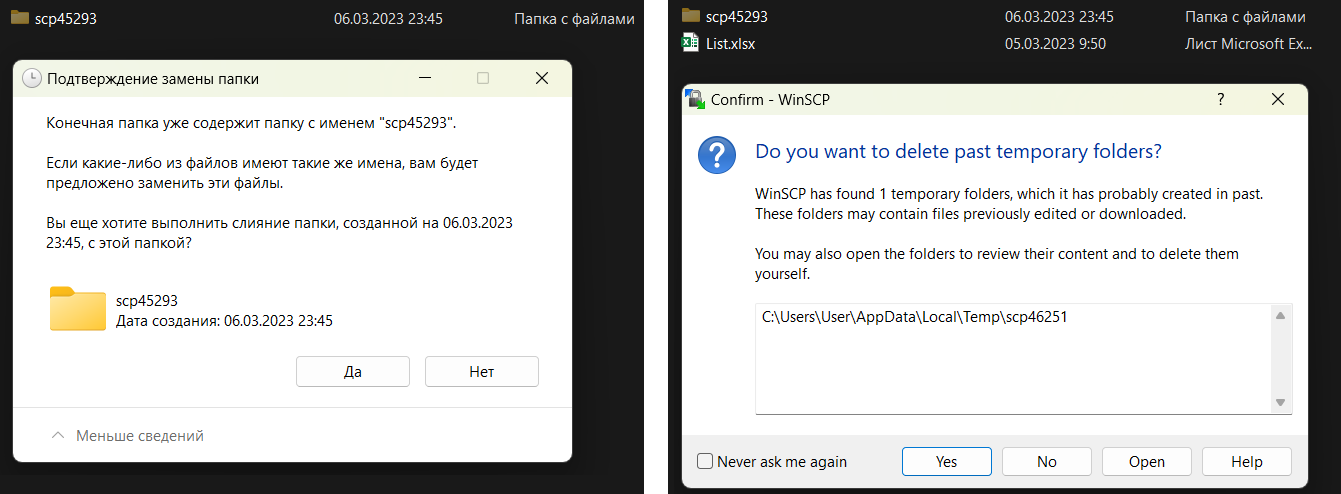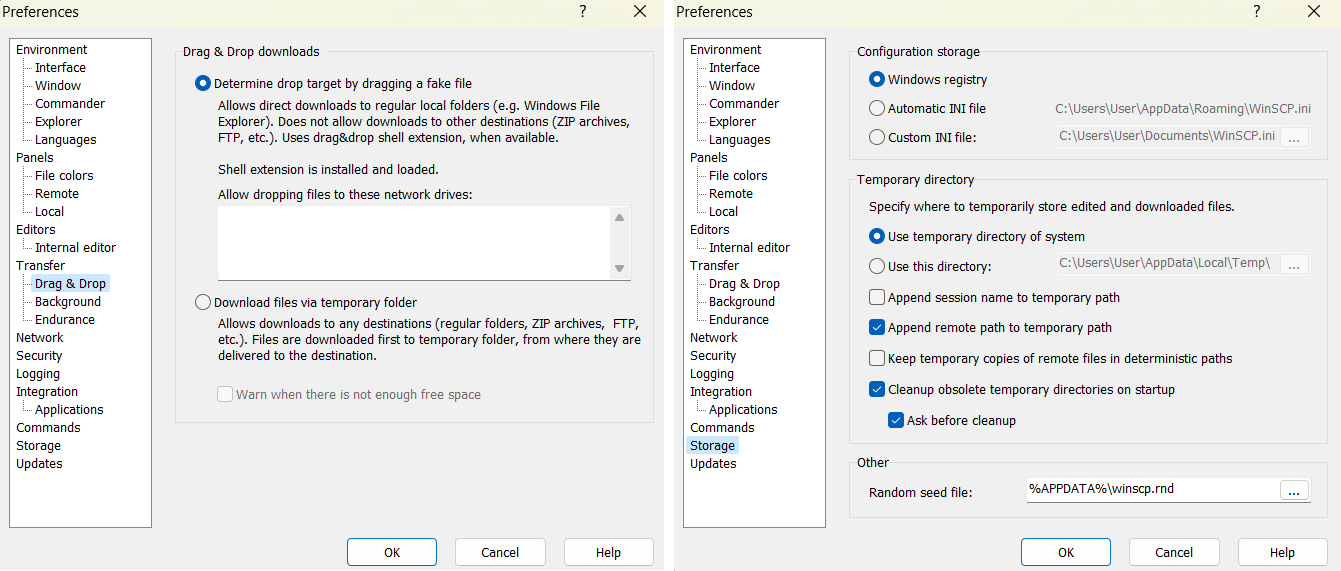Empty "scpXXXXX" folders and error when transferring files when using the Windows clipboard (Ctrl+C)
C: where WinSCP is installed. Then I get an empty hidden folder scpXXXXX (where X is digit) in the target folder.
If I reopen WinSCP, it suggests deleting a temporary folder with the same name.
There is no error if you use drag and drop or to disk
C:
Using WinSCP 5.21.7 with “Explorer” interface on Windows 11 22H2 (and Windows 10 1909).