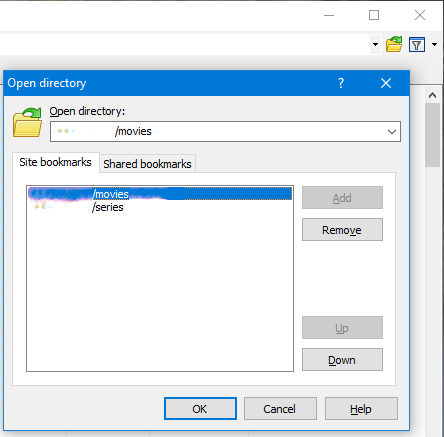Bookmarks button on toolbar no longer has a drop-down menu for existing bookmarks
I rarely use the Bookmarks feature. I meant to use it today and discovered that it's less accessible than it could be.
Documentation promises a drop-down menu on that menu button: https://winscp.net/eng/docs/task_navigate#bookmarks
To navigate to a bookmark, I have to
Documentation promises a drop-down menu on that menu button: https://winscp.net/eng/docs/task_navigate#bookmarks
There is no drop-down menu on the menu button.You can also use a drop down menu of the Open directory/bookmark button on the toolbar to open a bookmark.
To navigate to a bookmark, I have to
- click on the Bookmarks button (or
Ctrl+O)
- locate and double-click on the bookmark I want, which is a narrow row of text, not a menu item.