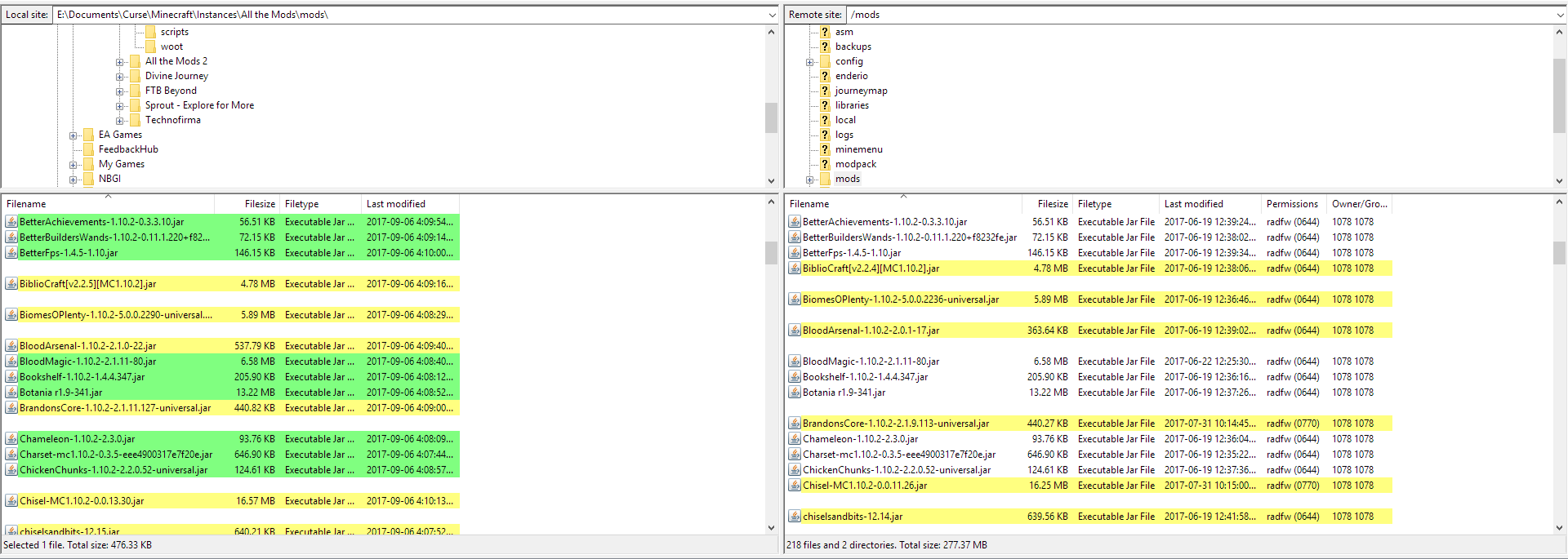Make "Compare directories" more like FileZilla (more colors, and persist colors)
On WinSCP, if I "Compare directories", it seems that all it does is 'select' the files that don't exist on the other side.
The problem with this is that as soon as I click somewhere (e.g. to select another file, or one by one), that comparison selection is gone/lost.
What FileZilla does is it adds some background colors on each file, rather than selecting them.
They use Yellow for files that don't exist on the other side, and Green for files that have a later modified date.
Selecting files does not lose the background colors. Background colors are removed when I de-select the "Compare directories" button.
Attached is an example image I found.
The problem with this is that as soon as I click somewhere (e.g. to select another file, or one by one), that comparison selection is gone/lost.
What FileZilla does is it adds some background colors on each file, rather than selecting them.
They use Yellow for files that don't exist on the other side, and Green for files that have a later modified date.
Selecting files does not lose the background colors. Background colors are removed when I de-select the "Compare directories" button.
Attached is an example image I found.
Last edited by nmp on 2022-06-09 11:46; edited 1 time in total