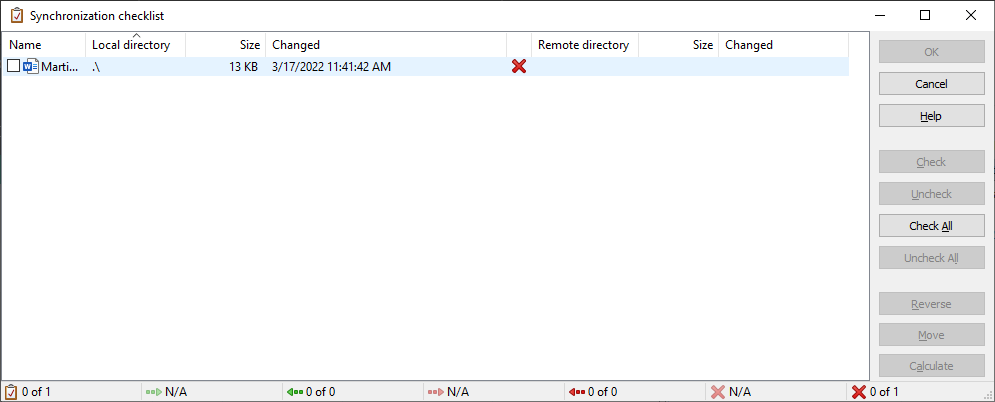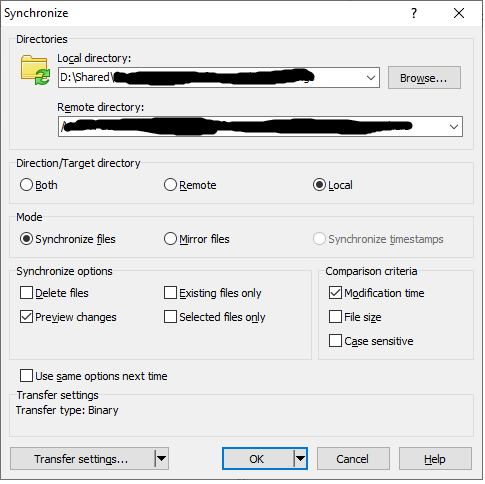Synchronize and "Delete Files", "Use same settings next time" options
Using the latest version (5.19.6) in Commander Mode in Windows 10.
Even though "Delete Files" is unchecked, the synchronization checklist will flag a file for deletion on the local side because it does not exist on the remote side. I am trying to set local as the target.
In addition, the "Use same options next time" checkbox doesn't save the Target Directory option, it simply reverts back to remote the next time I open the synchronize window.
I just started using this program yesterday so I may be missing something.
Even though "Delete Files" is unchecked, the synchronization checklist will flag a file for deletion on the local side because it does not exist on the remote side. I am trying to set local as the target.
In addition, the "Use same options next time" checkbox doesn't save the Target Directory option, it simply reverts back to remote the next time I open the synchronize window.
I just started using this program yesterday so I may be missing something.