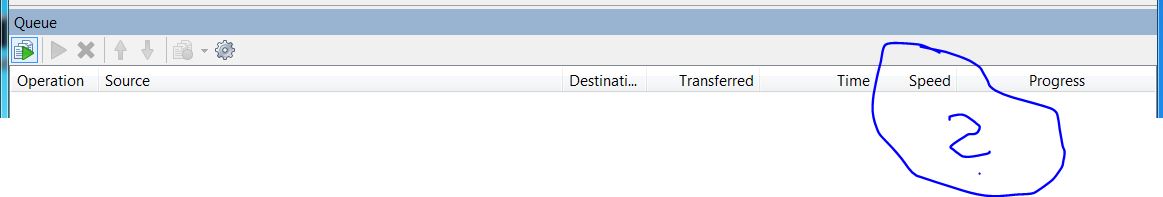How to activate (show) speed of my transfered files?
I can see Destination, Transferred,Time and Progress box, but don't see Speed
as I can see in my another computer
Been thru all settings and cannot find anything to activate speed box to be shown
or any box that mark speed
Ver 1.15.5
as I can see in my another computer
Been thru all settings and cannot find anything to activate speed box to be shown
or any box that mark speed
Ver 1.15.5