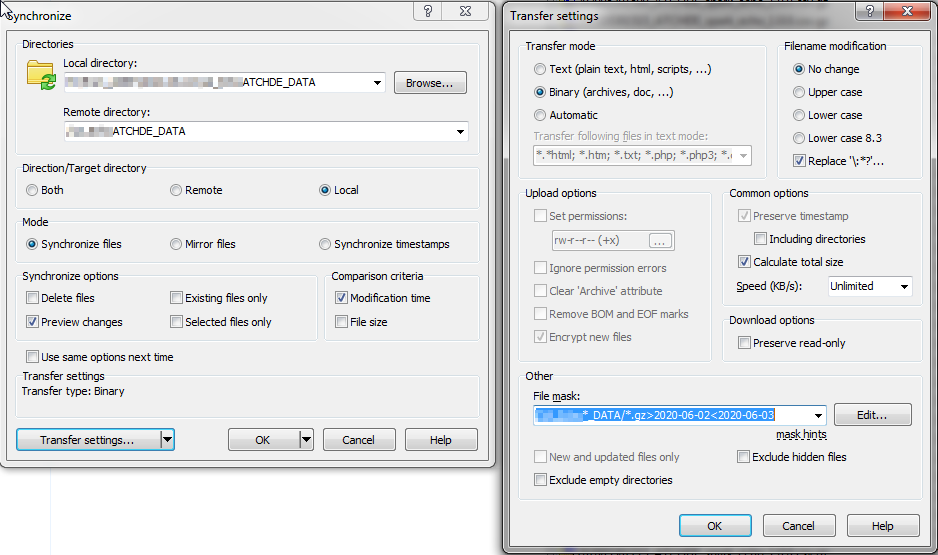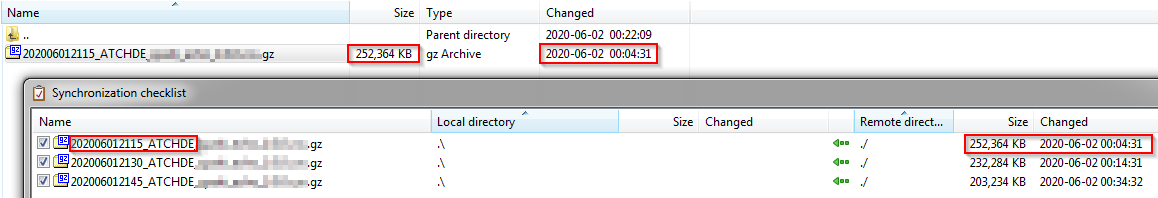Synchronize redownloads all files at each run, even existing/up to date ones
Hi,
Running into some issues with the synchronize feature. Originally I am using scripting, but I checked the problematic behaviour also appears using the UI.
Intention is to regularly synchronize files from a remote host to a local folder, using
a filemask to only synchronize files from "today".
Basically each time I run the command, all the files that are included in the filemask are redownloaded, disregarding if they are already present in the destination folder, disregarding if I select the timestamp or filesize criteria.
Command Run
script.winscp
See attached files for the WinSCP log with all the configuration details + the local list of files on disk when the command was ran.
You will have to trust me on the fact that the timestamps (hour, minutes AND seconds) match between the two as far as I can tell, and taking into account timezone differences between local PC (GMT+2), and remote server (UTC).
Using the UI, WinSCP showed the same behaviour and proposed to synchronize (as in download) again each file, despite some of the files being there already. Strangely enough, in "Synchronize timestamps" mode, the UI indicated "No Differences found".
Running into some issues with the synchronize feature. Originally I am using scripting, but I checked the problematic behaviour also appears using the UI.
Intention is to regularly synchronize files from a remote host to a local folder, using
a filemask to only synchronize files from "today".
Basically each time I run the command, all the files that are included in the filemask are redownloaded, disregarding if they are already present in the destination folder, disregarding if I select the timestamp or filesize criteria.
Command Run
"C:\Program Files (x86)\WinSCP\WinSCP.com" /log="WinSCP-2.log" /loglevel=0 /ini=nul /script="script.winscp"
script.winscp
# Open the session open sftp://xxxxxx:***@xxxxx.xxxxx.com:50522/ -hostkey="ssh-rsa 4096 XxXxXxXxXxXxXxXxXxXxXxXxXxXxXxXx=" # Synchronize files newer than current date synchronize -preview -criteria=size -resumesupport=on -preservetime -filemask="/xxx*_DATA/*xxx.gz>%TIMESTAMP#yyyy-mm-dd%" local X:\xxxxxxx-mirror / # Disconnect close # Exit WinSCP exit
See attached files for the WinSCP log with all the configuration details + the local list of files on disk when the command was ran.
You will have to trust me on the fact that the timestamps (hour, minutes AND seconds) match between the two as far as I can tell, and taking into account timezone differences between local PC (GMT+2), and remote server (UTC).
Using the UI, WinSCP showed the same behaviour and proposed to synchronize (as in download) again each file, despite some of the files being there already. Strangely enough, in "Synchronize timestamps" mode, the UI indicated "No Differences found".