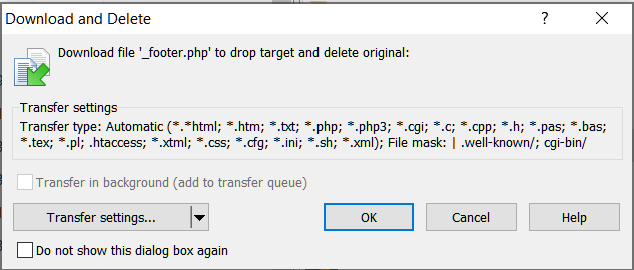Dragging file from remote into application always uses "Download and Delete"
Whenever I drag a remote file into an application, I only get the "Download and Delete" dialog. I want the file to copy to a temp dir and load into application without deleting original so that I can make changes, save and automatically upload/overwrite. This was the behavior before a recent update (I'm currently using 5.17.1). I can't seem to find any setting to change this behavior. Screenshot of dialog attached.