Here a first test with winscp dev version 8773
With this version files with "umlauts" are transfered, but the filename is now damaged.
See the attachment.
I can copy with F5 or drag&drop and filename is fine, but synchronize make here a problem.
This issue I not report yet, but maybe thats helps.
Here a remote file with japanese characters exists on server and can transfer with F5 or drag&drop without any problem, but with synchronize its failed to create.
See attachment.
filename: [アニメ DVD] Dr.SLUMP -ドクタースランプ-90’ 第68話 「夏だ!海だ!アラレだ!なんだ?」 [24m37s 640x480 WMV9+WMA].wmv_snapshot_22.44_[2018.04.02_06.38.32].jpg
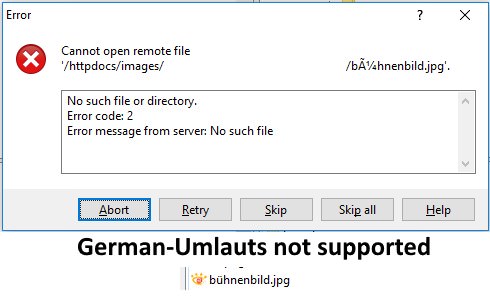
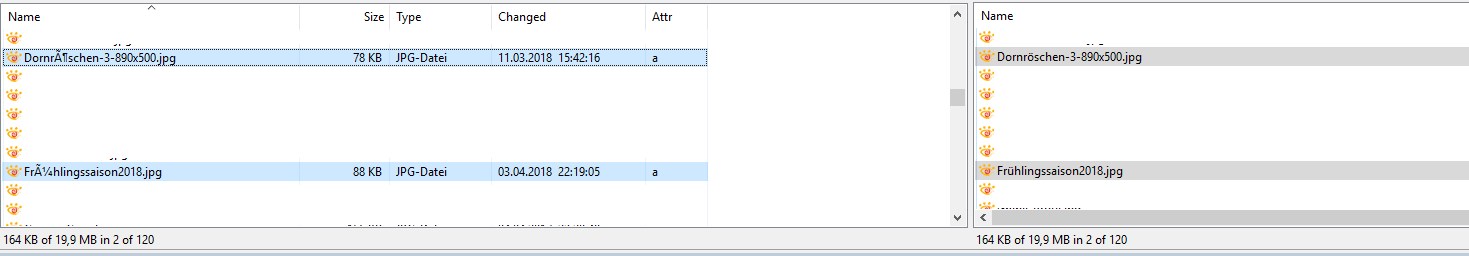
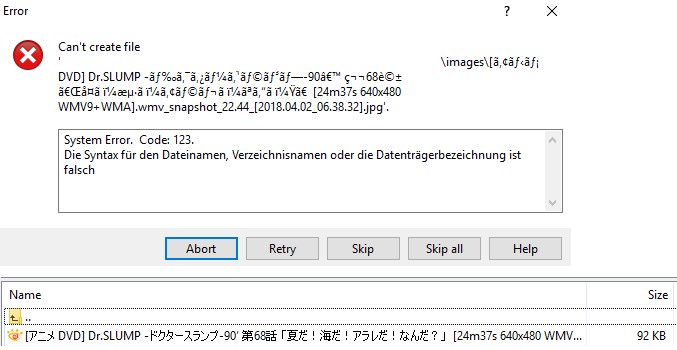
![i.imgur.com.8SNmCgE.2020-07-17[1].jpg](./display/4055/i.imgur.com.8SNmCgE.2020-07-17%5B1%5D.jpg)