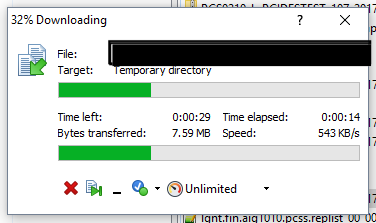Create new session/process when editing file
I could not find if this was on the tracker on the forums. If there is I apologize.
Suggestion: If possible when editing a remote file if that can be placed into a new/background process that won't interfere with you working in a remote session. This would be quite handy when working with large files.
EX. Edit text file that gets placed in a background process and keep working in WinSCP.
I may be being picky here, right now I just use PSFTP to download a file, but sometimes I need to edit large files that take a while and would like to keep working in WINSCP.
Thoughts?
Also on another I would not mind in contributing with coding bugs/features.
Thanks!
Suggestion: If possible when editing a remote file if that can be placed into a new/background process that won't interfere with you working in a remote session. This would be quite handy when working with large files.
EX. Edit text file that gets placed in a background process and keep working in WinSCP.
I may be being picky here, right now I just use PSFTP to download a file, but sometimes I need to edit large files that take a while and would like to keep working in WINSCP.
Thoughts?
Also on another I would not mind in contributing with coding bugs/features.
Thanks!