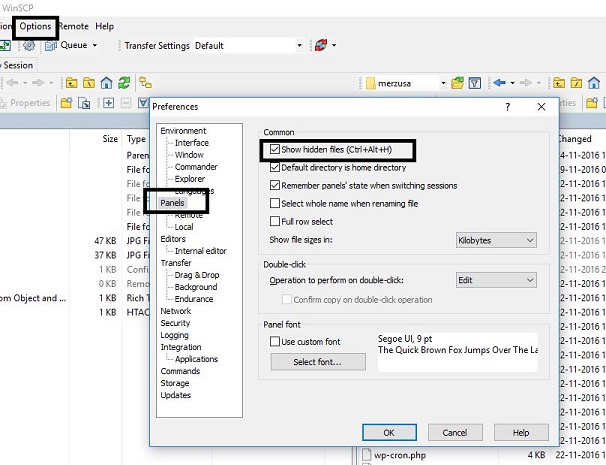Hidden files remote directory
I recently had to reinstall my program. After doing so I cannot see hidden files in the remote directory. (In my specific case the file is the
What do I need to change in order to see that hidden file in the listing?
Using 5.9.4.
.htaccess file). It is not in the list
What do I need to change in order to see that hidden file in the listing?
Using 5.9.4.