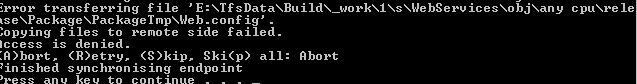Error transferring file Copying files to remote side failed
I'm automating an upload of our web site from our local build server to our Azure remote hosting. I'm using the following commands to do this.
However I'm getting the following errors:
I have tried running my script from the build server command line and from the build itself and it fails for both. I can upload the files manually via FileZilla though. I would prefer to make this a build task rather than a manual one. Any ideas?
option batch abort option confirm off option transfer binary open ftp://myusername:mypassword@domain/site/wwwroot cd /site/wwwroot ls synchronize remote -delete "E:\buildfolder" /site/wwwroot close exit
Error transferring file web.config. Copying files to remote side failed. Access is denied.