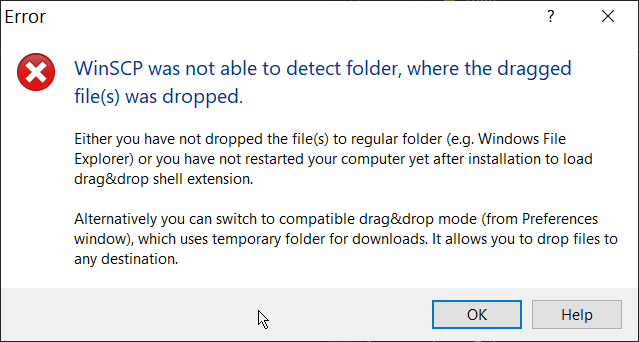Can't navigate to directory after deleted and re-created
WinSCP v5.19.1
Win 10 Pro build 19043
In a project I have a dist directory that I FTP to the server with WinSCP. When the project is built the dist directory is deleted and recreated with the build files.
If this directory is currently selected in WinSCP then it does not reappear in the file browser when recreated and cannot be navigated into when clicked on in the navigation pane.
I recorded a screencast to demonstrate the issue.
Win 10 Pro build 19043
In a project I have a dist directory that I FTP to the server with WinSCP. When the project is built the dist directory is deleted and recreated with the build files.
If this directory is currently selected in WinSCP then it does not reappear in the file browser when recreated and cannot be navigated into when clicked on in the navigation pane.
I recorded a screencast to demonstrate the issue.