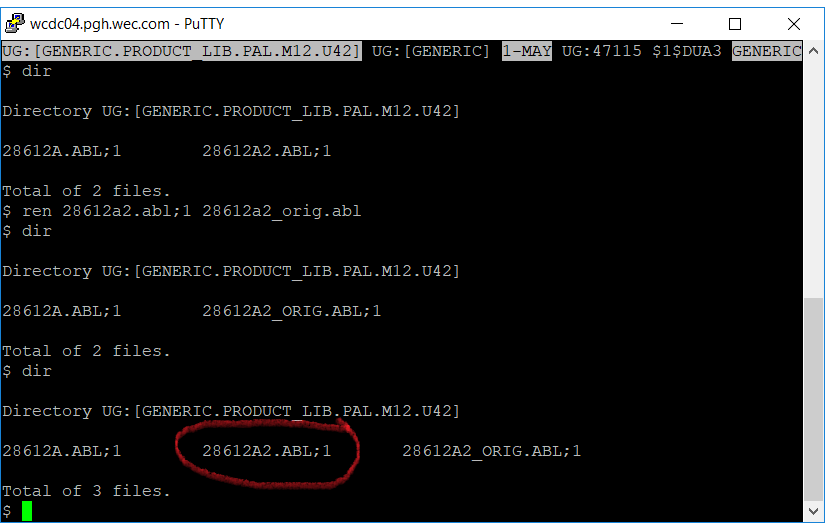Vax FTP adding $ character before any uppercase letter
I am connected via FTP to a Vax (Charon Vax simulator running VMS v5.5-2). Whenever I upload a file from my Windows computer, if there is an uppercase letter in the file name (e.g. DCR.ABL), it appears in the commander remote pane exactly as it appears on the local pane. However, when I use Putty to connect to the vax and go to that directory, the file will be named $dcr.abl in the above example. If there are any numeric characters in the file name, then a $ will be before each starting letter (e.g. U42.JED on my Windows host becomes $u42.$jed on the remote vax).
If I connect via a command prompt from Windows, and use the built-in FTP put command, this does not occur.
I've been searching through the program settings and cannot find any appropriate setting to change to alter this behavior. Any help would be appreciated.