Full queue list
I don't know if I am missing an option to show all the list, or should this be submitted as a feature request?
Advertisement
Advertisement
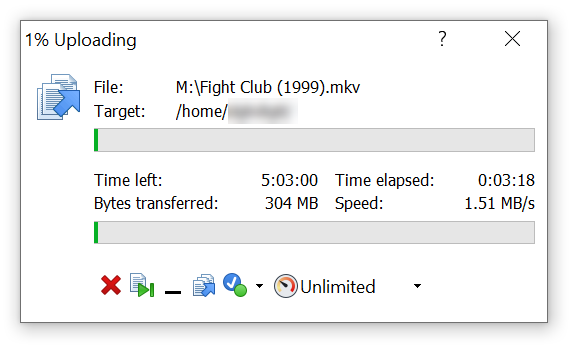
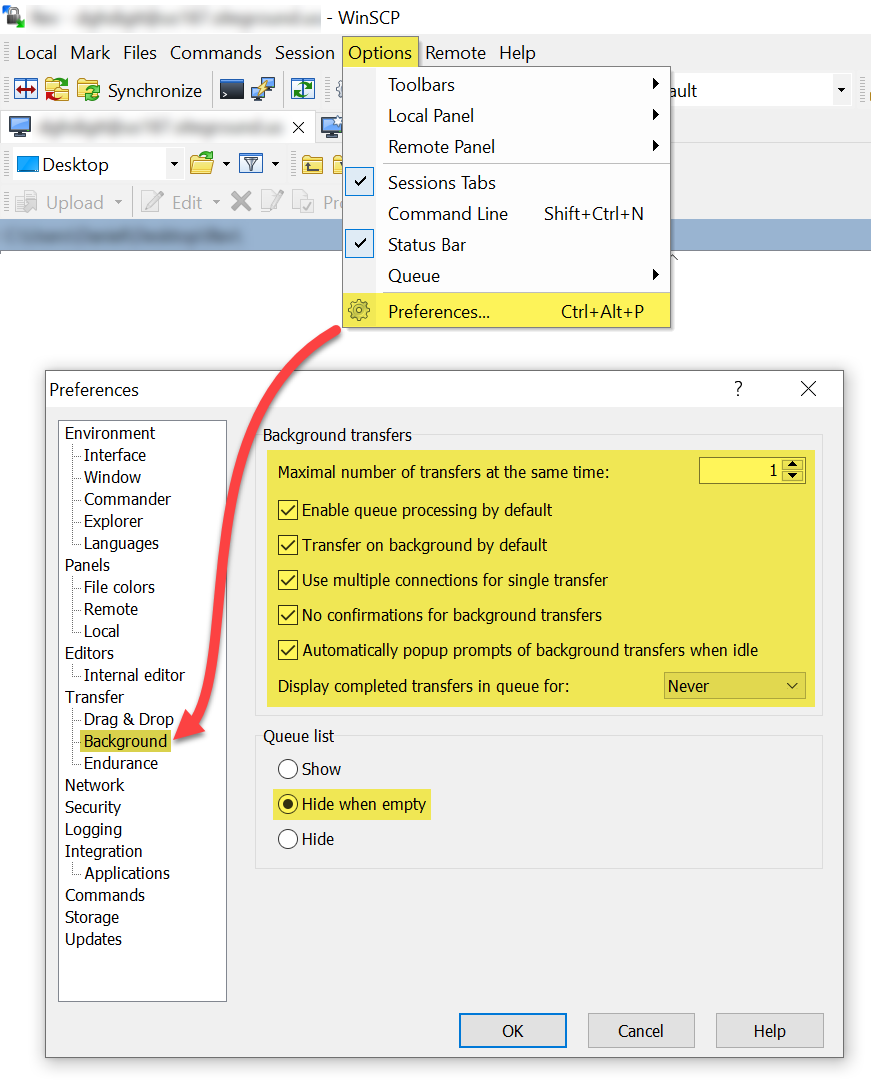
It's indeed currently not possible to show all the queued files.When uploading or downloads say 20 files, what is shown in the queue list are only the first 2 (the ones being transferred), but it doesn't show the rest of the files, or how many files were uploaded or still not uploaded so far.
I don't know if I am missing an option to show all the list, or should this be submitted as a feature request?
Advertisement
Advertisement
Advertisement
Displaying a full list of queued files has been implemented in 5.18:Unfortunately, it's still not available :'(
What do you mean by "transfer files in //"?Is-it possible to transfer files in //, on few slots, to have a better speed (like FTP, etc) ?
Did you select the transfer job whose details you want to show?Now I have a new "window" at the bottom, but it's empty when I transfer many folders/files.
Advertisement
I know this is a necropost but I have a question regarding this. It's 2024 and I'm using the latest WinSCP. Two issues:Displaying a full list of queued files has been implemented in 5.18:
https://winscp.net/eng/docs/ui_queue#file_list
Advertisement
Advertisement
You can post new topics in this forum