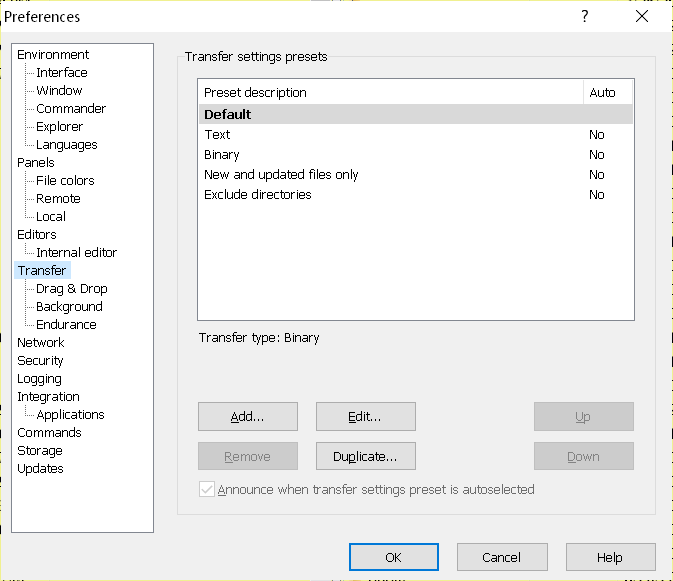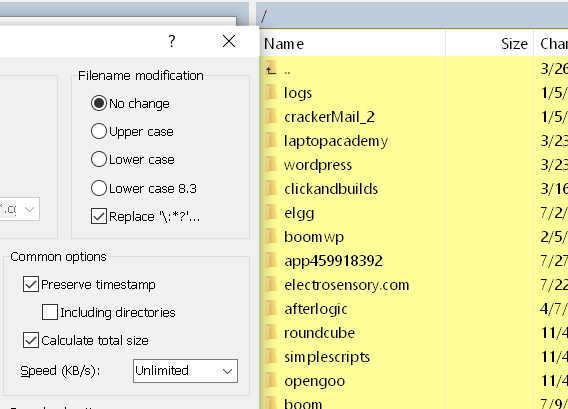I'm baffled that this is still a setting that's enabled by default. Every time I set up WinSCP on a new computer I have to google for this thread to find the instructions to turn this off. Clicking skip every time is not ideal, and if you set it to transfer in the background by default you never get prompted. And there's no way to skip it after you start, unless you cancel and restart it.
Every sensible application should show progress of an operation
I honestly think there is an exception for file transfers. You should calculate progress for something which is deterministic, absolutely. If you are transferring a single file it would be very annoying to have no idea of the progress. Remember how long it took browsers to show file upload progress natively, without using flash/java? It was awful.
But with FTP, in most cases you are dealing with a large amount of source files. Especially if you are working with many small files (pretty much any website).
You're easily spending HALF of the time just calculating the transfer!
It doesn't make sense! Not for remote transfer!
If this is scanning a local disk where the read operations take microseconds and much of the data is cached/indexed already, this isn't an issue. But FTP doesn't work like that.
IMO, this option should be opt-in. I love WinSCP, but this option alone embarrasses me. Trying to explain it to a co-worker is even worse.
Let me explain it in a fake chat with someone. I've actually had a discussion pretty similar a few days ago. Although not as eh... pessimistic?
them: "I'm still waiting for it to download the new files"
me: "How long is that going to take?"
them: "I don't know, it just says calculating. I don't think it has even started yet"
me: "So you can't tell me how long it's going to take, because it's still trying to figure out how long it's going to take?"
them: "Yeah, I guess so"
me: "Well at least we know it's going to take a long time. Longer since it has to calculate."
them: "Why does it have to calculate anyway?"
me: "Well, it's useful if you are copying a lot of files, I guess."
them: "But that's exactly when you
don't want it to calculate, because it takes so long!"