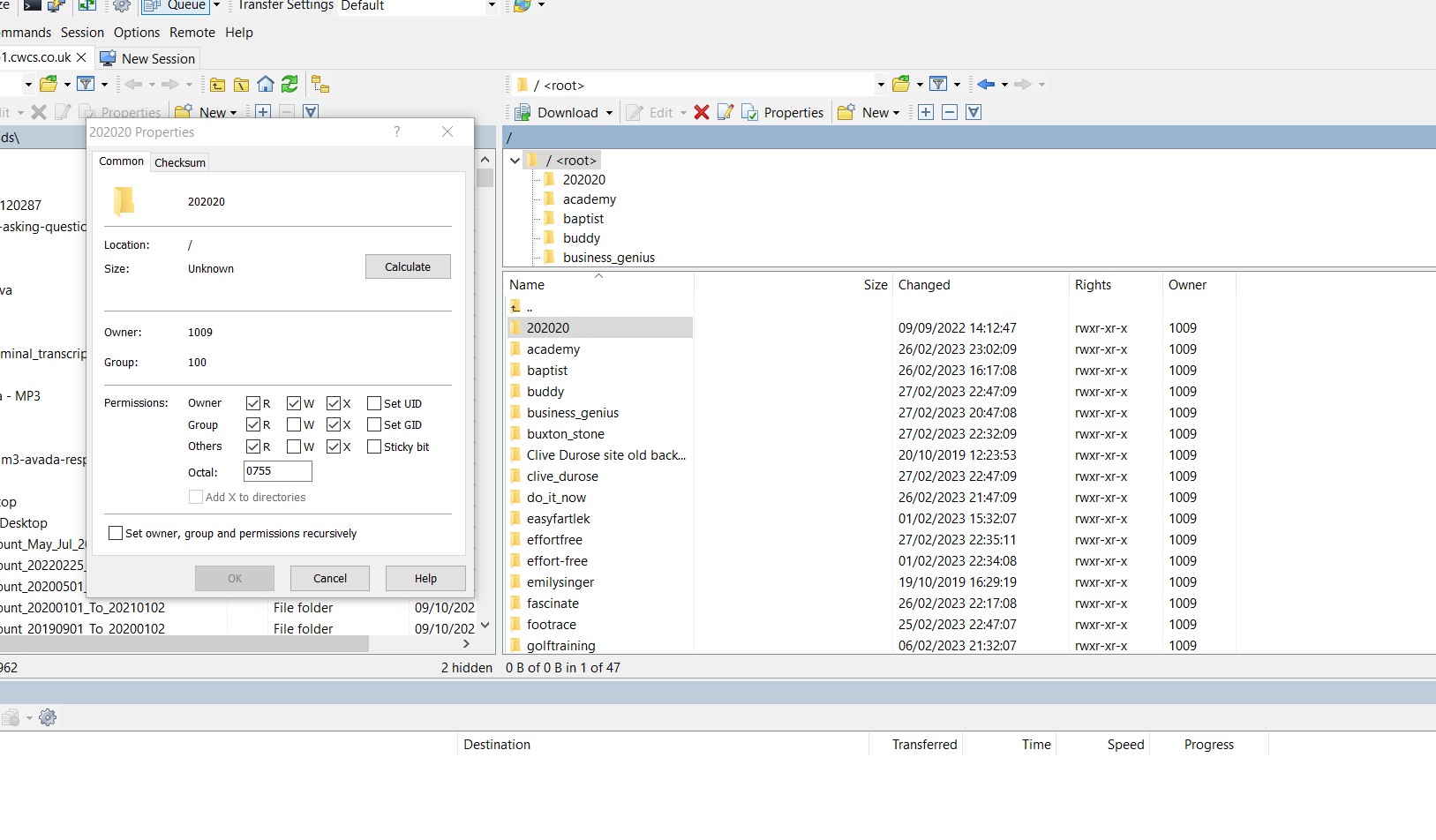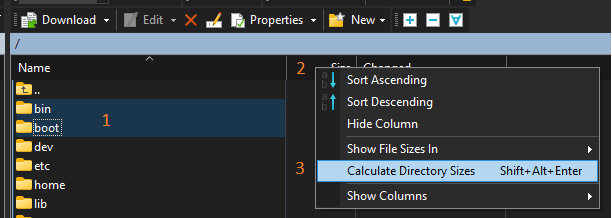Remote view folder size
I have had a good look through and cannot see a simple solution to this.
I can see a folder list, I cannot see a size. The only setting is to see file size and not folder size. I have to open the properties box to find a folder size, but then I have to keep repeating this for many folders and it is both time consuming and not user friendly.
Is this a feature to come, a bug in the current or my lack of understanding the UI?
I can see a folder list, I cannot see a size. The only setting is to see file size and not folder size. I have to open the properties box to find a folder size, but then I have to keep repeating this for many folders and it is both time consuming and not user friendly.
Is this a feature to come, a bug in the current or my lack of understanding the UI?