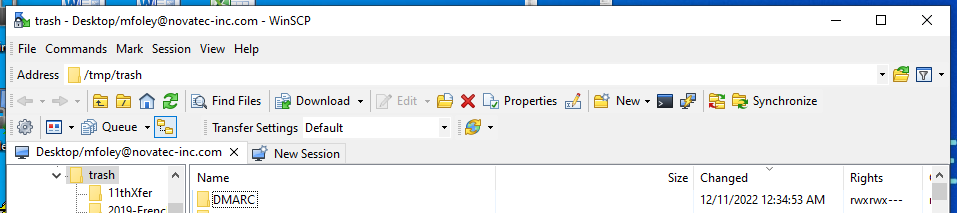Changing from Edit to Open Mode
For some reason whenever I try to open a file using WinSCP it opens an editor instead of the actual file. I know I must have it set to an edit function but how do I change it to be able to open the files as normal?