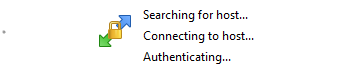WinSCP stuck at authenticating
We are scheduling some bat scripts via Task Scheduler so that we can download and upload files from and to an SFTP server. Sometimes the WinSCP gets stuck in authenticating. We have not specified any log file when running the WinSCP.com file. We also faced the same issue when we tried to run the WinSCP GUI.
We are using WinSCP version: 5.19.5
We are using WinSCP version: 5.19.5