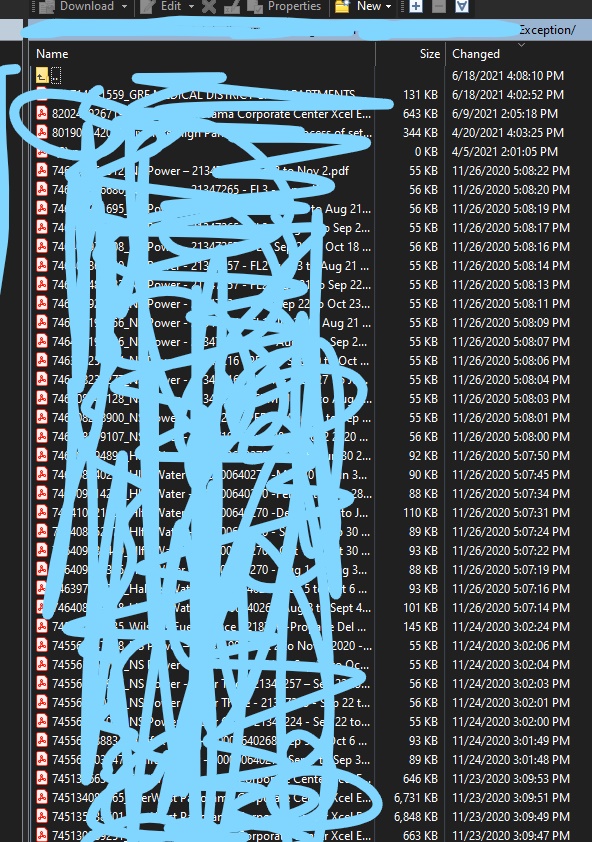SFTP Not Showing Files On My WinSCP But Showing On Other Coworkers
Hi Everyone,
I am having weird bug related issues in regards to the WinSCP. I am able to log in to the SFTP using a SFTP File Protocol, a Host Name, a Port Number, Username and an Authentication Private key file.
Once I am in the SFTP, I am able to navigate and see all the folders, but I DONT see the files (pdfs)/contents of the folders. I have no idea why they aren't populating as I'm successfully logged in as the admin. My coworker logged in exactly as I did but can see the files. I can't tell what is wrong with my computer as there is no difference between my coworker logging and me logging in (for permissions). I have tried refreshing the page and uninstalling and reinstalling WinSCP. Any help would be greatly appreciated! I have also enabled "Show Hidden Files" but that doesn't do anything either.
I am running WinSCP 5.19 on a windows 10 pro software.
I am having weird bug related issues in regards to the WinSCP. I am able to log in to the SFTP using a SFTP File Protocol, a Host Name, a Port Number, Username and an Authentication Private key file.
Once I am in the SFTP, I am able to navigate and see all the folders, but I DONT see the files (pdfs)/contents of the folders. I have no idea why they aren't populating as I'm successfully logged in as the admin. My coworker logged in exactly as I did but can see the files. I can't tell what is wrong with my computer as there is no difference between my coworker logging and me logging in (for permissions). I have tried refreshing the page and uninstalling and reinstalling WinSCP. Any help would be greatly appreciated! I have also enabled "Show Hidden Files" but that doesn't do anything either.
I am running WinSCP 5.19 on a windows 10 pro software.