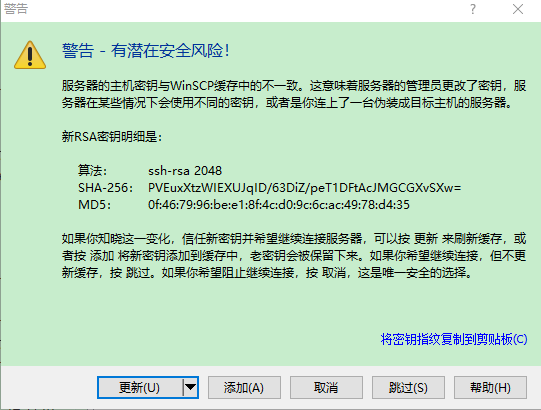How to make winscp automatically accept server host key
Hi all
I'm in a test environment and know and understand the risks
It's just for convenience
I am using WinSCP of GUI interface, version: 5.17.9
I think this version is lastversion
The problem is that when the host secret key of the server is inconsistent with the secret key in the winscp cache, I have to click the update button. What can I do to make it automatically update by default.
I didn't find winscp in the relevant settings can be set
I've been searching for solutions that I haven't found for a long time,
like
https://winscp.net/forum/viewtopic.php?t=14202
https://winscp.net/eng/docs/library_sessionoptions
https://winscp.net/eng/docs/faq_hostkey#automation
Thanks all
I'm in a test environment and know and understand the risks
It's just for convenience
I am using WinSCP of GUI interface, version: 5.17.9
I think this version is lastversion
The problem is that when the host secret key of the server is inconsistent with the secret key in the winscp cache, I have to click the update button. What can I do to make it automatically update by default.
I didn't find winscp in the relevant settings can be set
I've been searching for solutions that I haven't found for a long time,
like
https://winscp.net/forum/viewtopic.php?t=14202
https://winscp.net/eng/docs/library_sessionoptions
https://winscp.net/eng/docs/faq_hostkey#automation
Thanks all