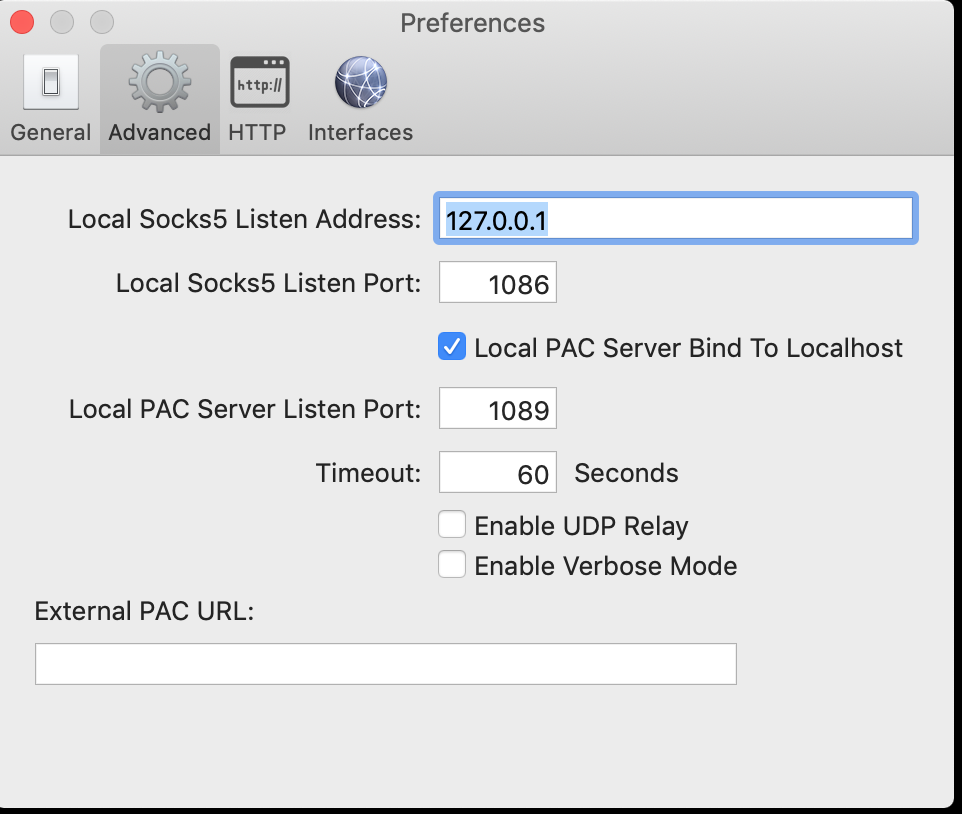Can't get winscp to copy files through socks5 server to destination host
I'm trying to copy a file using winscp from a windows client -> linux socks5 server -> linux host but am not sure what settings to put in the winscp program. I have tried various combinations but it doesn't work.
I'm using winscp 5.17
The socks server has port 8399 as the connection port.
In Winscp I select the socks5 protocol under advanced, connection, proxy.
1. What do I enter for a proxy host name? Should this be the external address of the socks server or localhost?
2. Should the port number be 8399 or 1089?
3. Do I need to setup firewall rules to allow the socks server to forward scp traffic directly to the linux host?
In new site SCP file protocol.
1. Is host name the linux host name?
2. Is the port number port 22, 1089, or 8399?
3. Is the user name the name of the linux account on the linux machine?
4. Do I need to setup firewall rules to allow traffic to go back through the socks server to the windows client?
I'm using winscp 5.17
The socks server has port 8399 as the connection port.
In Winscp I select the socks5 protocol under advanced, connection, proxy.
1. What do I enter for a proxy host name? Should this be the external address of the socks server or localhost?
2. Should the port number be 8399 or 1089?
3. Do I need to setup firewall rules to allow the socks server to forward scp traffic directly to the linux host?
In new site SCP file protocol.
1. Is host name the linux host name?
2. Is the port number port 22, 1089, or 8399?
3. Is the user name the name of the linux account on the linux machine?
4. Do I need to setup firewall rules to allow traffic to go back through the socks server to the windows client?