@Guest: Capture and edit what?
- martin
Before posting, please read how to report bug or request support effectively.
Bug reports without an attached log file are usually useless.
Problem still exists in debug version.
I have emailed you a link to get the log files and screen shots
i have the same Problem, but deleting the old .ini and let winscp create a new one does not solve anything.
How this prob is solved?
I cannot locate the .ini file also
L = New .ini file
R = Corrupted ini file
------------------------------------------------------------------------
L26 PuttySession=WinSCP%20temporary%20session
PuttyPath=%25PROGRAMFILES%25%5CPuTTY%5Cputty.exe
R36 PuttySession=WinSCPR0temporaryR0session
PuttyPath="C:%5CProgram%20Files%5CPuTTY%5Cputty.exe"
------------------------------------------------------------------------
L52 SelectMask=%2A.%2A
R62 SelectMask=RA.RA
------------------------------------------------------------------------
L97 Masks=%2A.%2Ahtml;%20%2A.htm;%20%2A.txt;%20%2A.php;%20%2A.php3;%20%2A.cgi;%20%2A.c;%20%2A.cpp;%20%2A.h;%20%2A.pas;%20%2A.bas;%20%2A.tex;%20%2A.pl;%20.htaccess;%20%2A.xtml;%20%2A.css;%20%2A.cfg;%20%2A.ini;%20%2A.sh;%20%2A.xml
R107 Masks=RA.RAhtml;R0RA.htm;R0RA.txt;R0RA.php;R0RA.php3;R0RA.cgi;R0RA.c;R0RA.cpp;R0RA.h;R0RA.pas;R0RA.bas;R0RA.tex;R0RA.pl;%20.htaccess;R0RA.xtml;R0RA.css;R0RA.cfg;R0RA.ini;R0RA.sh;R0RA.xml
------------------------------------------------------------------------
L107 LocalInvalidChars=/%5C:%2A%3F"<>|
R117 LocalInvalidChars=/%5C:RASF"<>|
------------------------------------------------------------------------
L179 LastLocalTargetDirectory=C:%5CUsers%5COwner%5CDocuments
R235 LastLocalTargetDirectory=C:UCUsersE5COwnerUCDocuments
------------------------------------------------------------------------
L220 FileMask=%2A.%2A
R276 FileMask=RA.RA
------------------------------------------------------------------------
L228 FileMask=%2A.%2A
R284 FileMask=RA.RA
------------------------------------------------------------------------
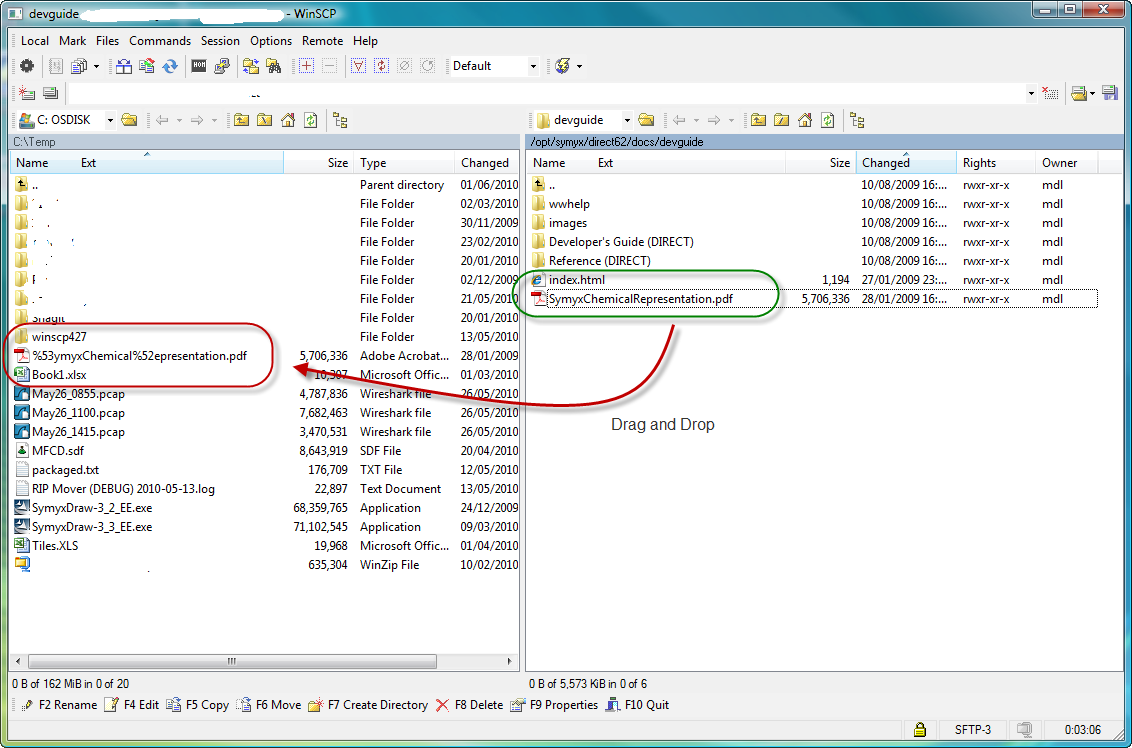
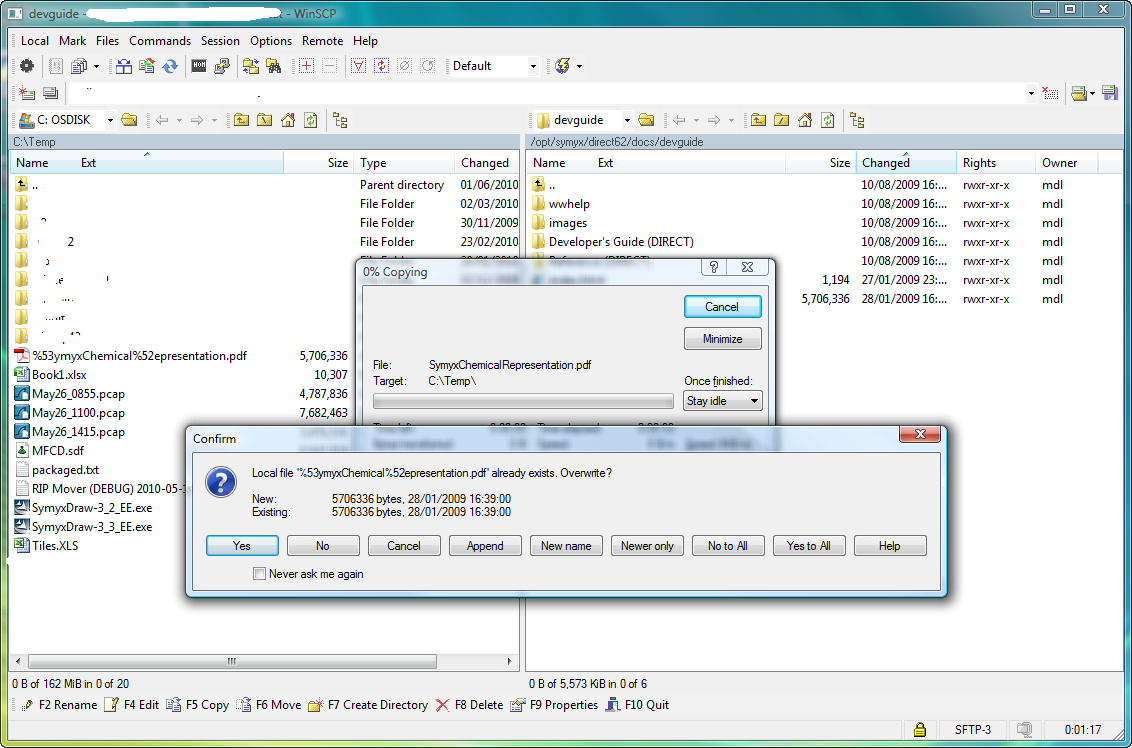
A B C D E F G H I J K L M.txt
N O P Q R S T U V W X Y Z.txt
%41 B C D E %46 G H I J K L M.txt
N O P Q %52 %53 T U V W X Y Z.txt