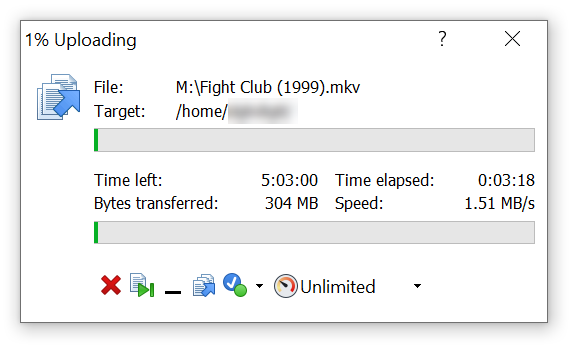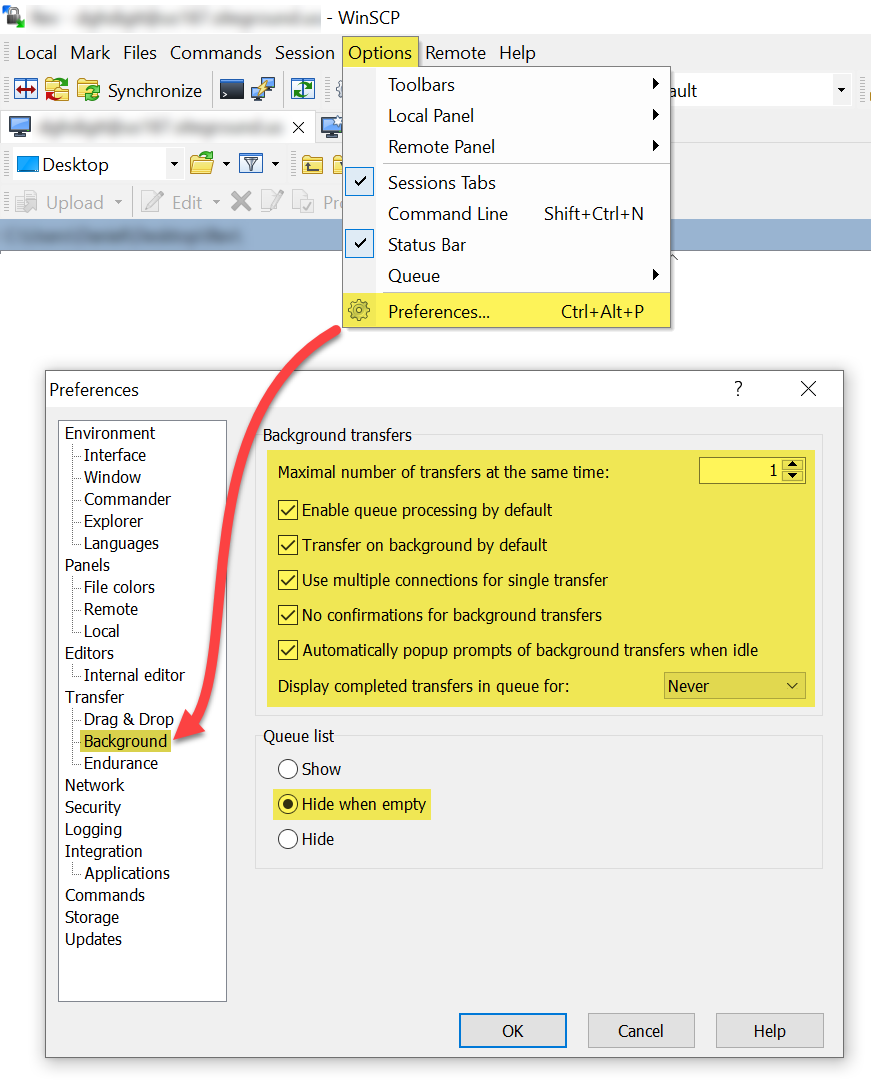Hi Mike,
Does the queue you see look like this?
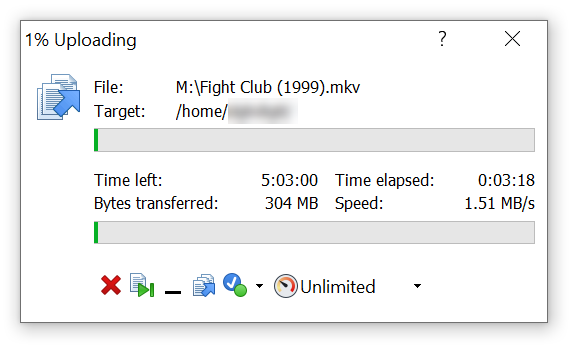
This is the
foreground transfer queue. Although this window appears to show two uploads/downloads happening at once, it actually only shows the progress of a single file transfer + the overall progress of all transfers in the foreground transfer queue. This is the default queue for uploads and downloads and can only process one download or upload at once.
On the other hand, the
background transfer queue places all pending transfers in their own pane at the bottom of the WinSCP window. All pending transfers in this queue are always visible. This queue can process one or multiple uploads/downloads at once, depending on the value you choose in Preferences.
It sounds to me like you're using the foreground transfer queue. There is no way, in either the background or foreground queue, to only show two transfers and hide the pending ones, but the foreground transfer queue can definitely give the appearance that that is what it's doing as it shows two progress bars!
https://winscp.net/eng/docs/transfer_queue
I recommend trying these settings. Personally, I prefer to allow large downloads to finish one at a time but you may wish to use a larger number.
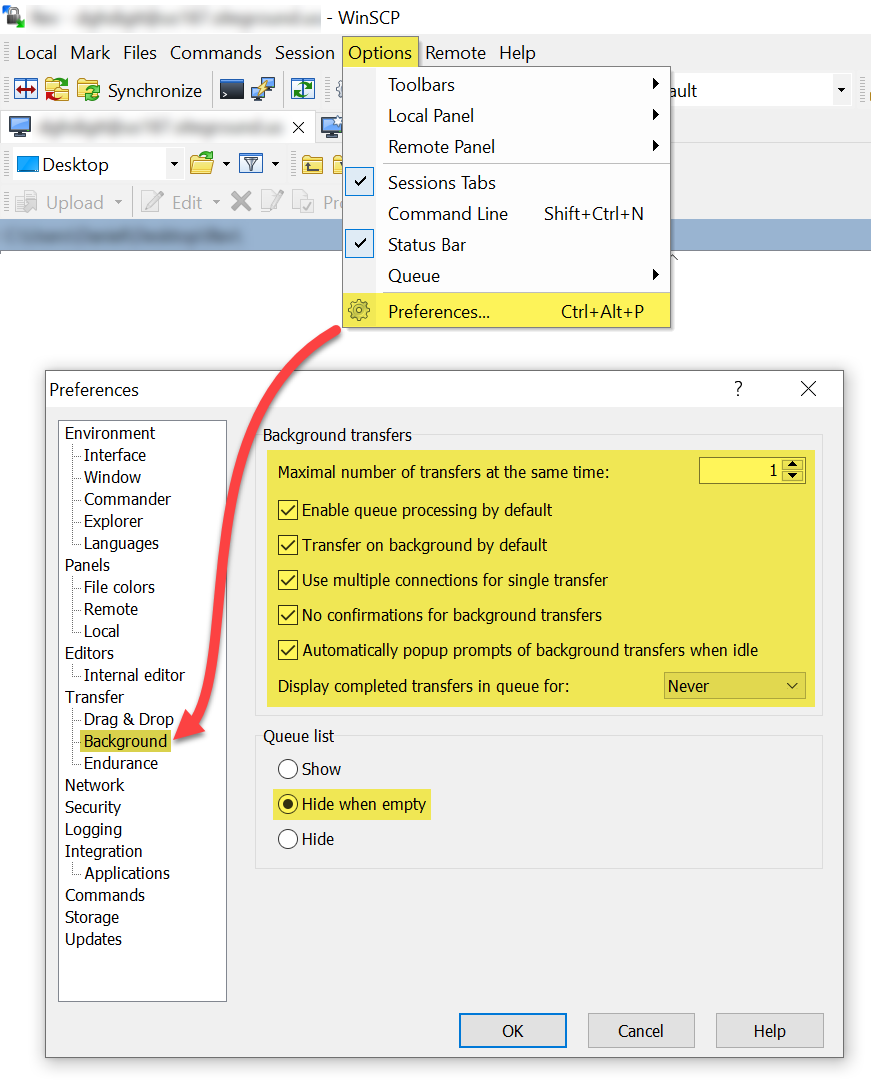
Daniel