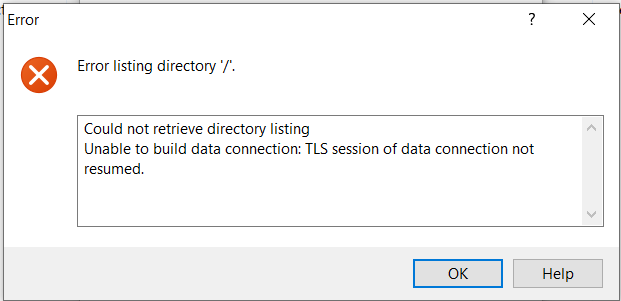Hello!
What do I have:
- FileZilla FTP server v. 1.7.3 behind the NAT with passive mode enabled and custom port range (50100–50200) that is also allowed in the firewall settings.
- WinSCP client v. 6.2.2 beta (Build 14641). Also tried v. 6.1.2
I am trying connecting to the FTP server from the external network using FTPS (explicit encryption) and getting the error
Error listing directory '/'.
The session is established, but I can't see any file in my user's directory.
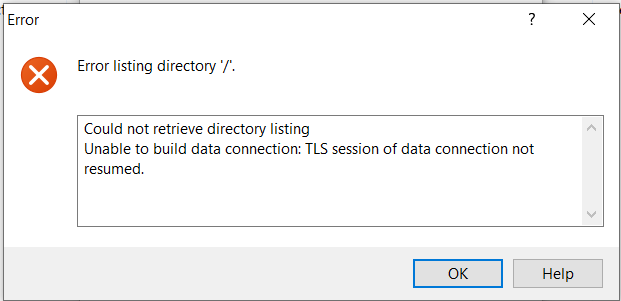
Connection within the internal network works fine.
I have also tried FileZilla, RealFTP, and SmartFTP clients – they successfully connect and can list directories.
Logs from the FileZilla server, WinSCP client, and FileZilla client are attached (as a private file).
Please advise.
Thank you!