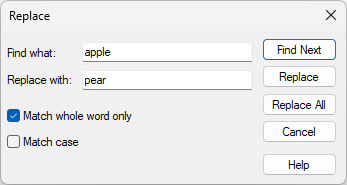Replacing in Editor
You can replace text string in an internal editor. Use toolbar command Replace or keyboard shortcut Ctrl+H.
Type string to be replaced into Find what box.
Type replacement string into Replace with box.
Check Match whole word only not to allow string to be matched within longer word.
Check Match case if only string with exactly matching case should be found.
Advertisement
Press button Find next to start searching. If occurence of the string is found, view will be scrolled to reveal the string and the string itself will be highlighted. You can press it repeatedly to search for other occurences.
Once string is found you can press button Replace to replace it with replacement string.
Press button Replace All to replace all occurences of the string. Number of replacements will be shown.