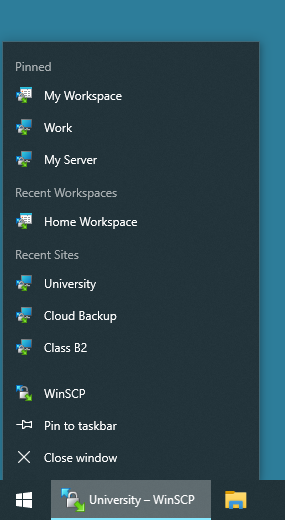Jump List
WinSCP supports jump lists.1
From WinSCP jump list you can open recent sites and workspaces.
If there’s already an idle WinSCP instance running, the session (or workspace) opens in the existing instance by default. This can be changed in preferences. Alternative mode can be selected by holding down Shift key, when clicking on respective jump list entry.2
Advertisement
You can also pin your favorite sites or workspace for quick access.