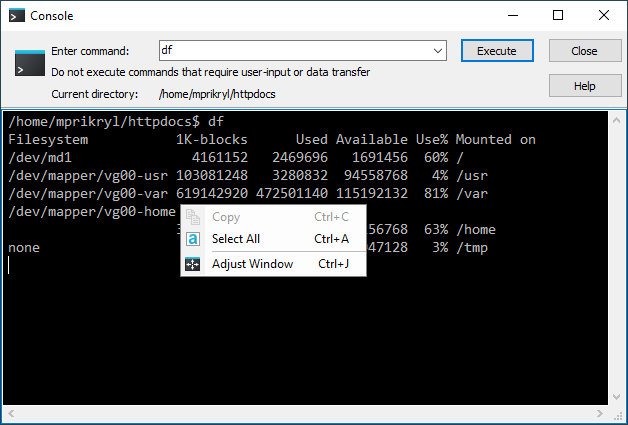Documentation » Using WinSCP »
Console Window
Console window can be used to execute remote commands and see their output. You will see it in following cases:
- You have explicitly asked to open it using command Commands > Open Terminal or respective toolbar button.
- You have executed command from command-line on Commander interface.
- You have executed custom command with option Show results in terminal.
Advertisement
In last two cases you will already see output of the executed command. After reviewing the output close the window or execute another command.
Read more about limitations of the console.
Note that if the output does not fit into the window you can scroll the output, resize the window or use command Adjust Window from context menu.