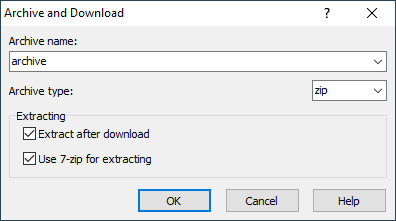Archive remote files to ZIP archive, download it, and optionally extract it
This extensions archives the selected remote file, download the archive and optionally extracts it to the current local directory.
The extension executes a command remotely (e.g. zip or tar) to archive the selected files. This is supported only with SCP and SFTP protocols, when a *nix-like shell access is available on the server. ZIP and TAR/GZIP archive formats are supported. Additional formats can be added by configuring a custom archiving command.
When extracting the files, ZIP format is supported natively by the script. To use a different archive format than ZIP, you can install 7-Zip, add configure the extension to use it.
For opposite functionality, use extension Pack files to ZIP archive and upload it.
# @name &Archive and Download... # @command powershell.exe -ExecutionPolicy Bypass -File "%EXTENSION_PATH%" ^ # -sessionUrl "!E" -remotePath "!/" -localPath "!\" ^ # -archiveName "%ArchiveName%" -pause %Extract% ^ # -sessionLogPath "%SessionLogPath%" ^ # %Use7zip% -path7zip "%Path7zip%" ^ # -archiveType %ArchiveType% -archiveCommand "%ArchiveCommand%" !& # @description Packs the selected files to an archive, downloads it, ^ # and optionally extracts the archive to the current local directory # @flag ApplyToDirectories # @flag RemoteFiles # @version 1 # @homepage https://winscp.net/eng/docs/extension_archive_and_download # @require WinSCP 5.15 # @option ArchiveName -run textbox "&Archive name:" "archive" # @option ArchiveType -config -run combobox "Archive &type:" ^ # zip zip tar/gzip # @option - -config group "Packing" # @option ArchiveCommand -config textbox "Custom archive &command:" # @option - -config -run group "Extracting" # @option Extract -config -run checkbox "&Extract after download" "" -extract # @option Use7zip -config -run checkbox "Use &7-zip for extracting" "" -use7zip # @option Path7zip -config file "7-zip &path (7z.exe/7za.exe):" ^ # "C:\Program Files\7-Zip\7z.exe" # @option - -config group "Logging" # @option SessionLogPath -config sessionlogfile # @optionspage https://winscp.net/eng/docs/extension_archive_and_download#options param ( # Use Generate Session URL function to obtain a value for -sessionUrl parameter. $sessionUrl = "sftp://user:mypassword;fingerprint=ssh-rsa-xxxxxxxxxxx...@example.com/", [Parameter(Mandatory = $True)] $remotePath, [Parameter(Mandatory = $True)] $localPath, [Switch] $pause, $archiveName, [Switch] $use7Zip, # The 7z.exe can be replaced with portable 7za.exe $path7zip = "C:\Program Files\7-Zip\7z.exe", $archiveType = "zip", [Switch] $extract, $archiveCommand, $sessionLogPath = $Null, [Parameter(Mandatory = $True, ValueFromRemainingArguments = $True, Position = 0)] $remotePaths ) try { switch ($archiveType) { "tar/gzip" { $ext = "tar.gz" } default { $ext = $archiveType } } $archiveName += "." + $ext if (-not $archiveCommand) { switch ($archiveType) { "zip" { $archiveCommand = "zip -r" } "tar/gzip" { $archiveCommand = "tar -czvf" } default { throw ("Custom archive type was selected, " + "but custom archive command was not specified.") } } } # Load WinSCP .NET assembly $assemblyPath = if ($env:WINSCP_PATH) { $env:WINSCP_PATH } else { $PSScriptRoot } Add-Type -Path (Join-Path $assemblyPath "WinSCPnet.dll") # Setup session options $sessionOptions = New-Object WinSCP.SessionOptions $sessionOptions.ParseUrl($sessionUrl) if (($sessionOptions.Protocol -ne [WinSCP.Protocol]::Sftp) -and ($sessionOptions.Protocol -ne [WinSCP.Protocol]::Scp)) { throw "Shell access is required, which is provided by SFTP and SCP protocols only." } if ($extract) { if (-not $use7Zip) { if ($PSVersionTable.PSVersion.Major -lt 5) { throw ("PowerShell 5.0 or newer required to extract an archive without 7-zip." + "Please, upgrade PowerShell or use the 7-zip mode instead.") } if ($archiveType -ne "zip") { throw ("Only ZIP format is supported to extract an archive without 7-zip. " + "Please, select ZIP archive type or use the 7-zip mode instead.") } } $downloadPath = $env:TEMP } else { $downloadPath = $localPath } $session = New-Object WinSCP.Session try { $session.SessionLogPath = $sessionLogPath Write-Host "Connecting..." $Host.UI.RawUI.WindowTitle = "Connecting" $session.Open($sessionOptions) Write-Host "Archiving $($remotePaths.Count) files to archive $archiveName..." $Host.UI.RawUI.WindowTitle = "Archiving" $filesArgs = "" foreach ($s in $remotePaths) { $s = ($s -replace '[\`$"]', "`\`\") $filesArgs += "`"$s`" " } $archiveNameArg = "`"$archiveName`"" $commands = "cd `"$remotePath`" ; $archiveCommand $archiveNameArg $filesArgs" $result = $session.ExecuteCommand($commands) $result.Check() Write-Host $result.ErrorOutput Write-Host $result.Output Write-Host "Archive $archiveName created." Write-Host "Downloading..." $Host.UI.RawUI.WindowTitle = "Downloading" $source = [WinSCP.RemotePath]::EscapeFileMask($archiveName) $source = [WinSCP.RemotePath]::Combine($remotePath, $source) $target = (Join-Path $downloadPath "*") $session.GetFiles($source, $target, $True).Check() } finally { # Disconnect, clean up $session.Dispose() } if ($extract) { try { Write-Host "Extracting..." $Host.UI.RawUI.WindowTitle = "Extracting" $archiveTempPath = (Join-Path $downloadPath $archiveName) if ($use7Zip) { if ($archiveType -eq "tar/gzip") { # https://stackoverflow.com/q/1359793/850848#14699663 & cmd.exe ( "/C `"`"$path7zip`" x -y `"$archiveTempPath`" -so | " + "`"$path7zip`" x -y -ttar -si `"-o$localPath`"`"") } else { & "$path7zip" x -y "$archiveTempPath" "-o$localPath" } if ($LASTEXITCODE -gt 0) { throw "Extracting failed." } } else { Expand-Archive $archiveTempPath $localPath } } finally { Remove-Item $archiveTempPath } } Write-Host "Done." $Host.UI.RawUI.WindowTitle = "Done" $result = 0 } catch { Write-Host "Error: $($_.Exception.Message)" $Host.UI.RawUI.WindowTitle = "Error" $result = 1 } # Pause if -pause switch was used if ($pause) { Write-Host Write-Host "Press any key to exit..." [System.Console]::ReadKey() | Out-Null } exit $result
Options
In the Archive name enter a name of the archive (without extension) to create. The option is available when executing the extension only. When Extract after download is enabled, the name of the archive is not important, as it is downloaded to a temporary folder and deleted after the extraction.
Use the Archive type to select the archive type to create. For archiving, ZIP (zip -r) and TAR/GZIP (tar -czvf) archive formats are supported. For extracting, ZIP format is supported by natively the script (PowerShell 5.0 and newer is needed). For TAR/GZIP, 7-zip is needed. To use an additional format, enter a format extension that 7-zip recognizes into the box (e.g. tar), and configure archiving command in Custom archive format box (e.g. tar -cvf). An archive file name and a list of files to be archived is appended to the command. The Custom archive format box is available on the Preferences dialog only.
When the Use 7-zip is not checked, the extension supported ZIP format only and uses a native .NET framework implementation for a ZIP compression. In this mode, the extension has no additional dependency. Particularly, if you want to use a different archive type, check the Use 7-zip and install the 7-Zip.
Use the 7-zip path to select an alternative path to the 7z.exe or 7za.exe, particularly if you are using a portable version. The option is available on the Preferences dialog only.
In the Session log file, you can specify a path to a session log file (for downloading). The option is available on the Preferences dialog only.
In the Keyboard shortcut, you can specify a keyboard shortcut for the extension. The option is available on the Preferences dialog only.